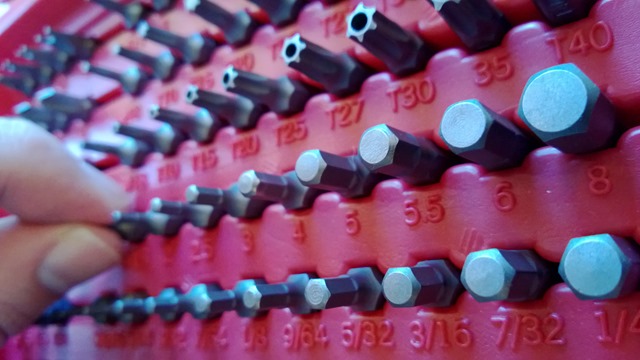If you record cable TV using Windows Media Center you may have wondered about recording high definition signals off the cable (or, like me, struggled unsuccessfully to make it happen). If you’re willing to take the beta plunge, Windows 7 has made getting some high-def content off your cable a lot easier.

First, the hurdles: you’ll want to do this only if you’re willing to run beta software and are not afraid of using RegEdit. To get it done without running a beta operating system you can track down the TV Pack for Vista Media Center (code named fiji), some other software and do some registry changes. If you believe the forums, upgrading Vista is more work (clean install plus two additional software installs), however, than running Windows 7. Windows 7 is just the singular install… but keep in mind you’ll need to be ready to buy it when the full version comes out.
The whole process was completely painless for me. I needed more hard drive space so I just took the old drive out to be an easy backup. I put in a new, bigger hard drive, installed Windows 7 Beta then headed over to Mike Wren’s blog for the registry setting for my card (Hauppauge HVR 1600). A quick reboot later and Media Center could see the clear QAM channels! Sweet! No more weather interference when watching local high definition broadcasts.
Keep in mind, this doesn’t mean you can get all the high definition channels. Even if you subscribe to HBO (for example) the signal will be encrypted. Clear QAM is the unencrypted digital content broadcast over cable. For Comcast in my area this is our local stations in high definition as well as standard definition duplicate versions of some other channels (like Speed). It’s worth noting, just because it’s digital, it doesn’t mean it’s high definition. If you want to get all the content off your cable you’ll need to pay the big bucks for a CableCARD approved Vista PC. If, however, you’re like us and you really only care about HD from the major networks this does it.